Disable Shortcuts automations notifications
iOS 13.1 brought automations to Shortcuts but one thing changed from the early betas of iOS 13: it is no longer possible to disable notifications for the Shortcuts app from Settings. This means every time an automation with ‘Ask Before Running’ disabled is triggered, it will show a confirmation notification that then stays in the Notification Center.
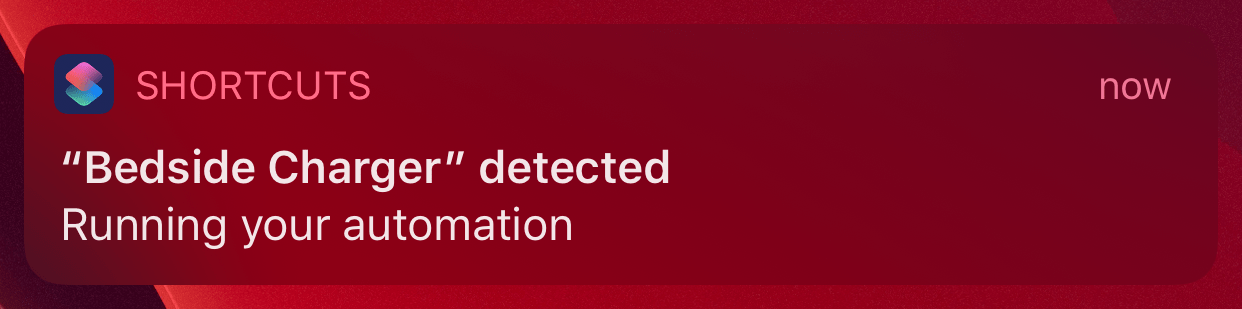
It is, however, possible to force iOS not to display notifications from Shortcuts thanks to a crafted configuration profile. The profile can be created with Apple Configurator 2 and only has a notification setting with ‘Allow Notifications’ disabled for Shortcuts. The bundle identifier com.apple.shortcuts must be manually specified otherwise the search feature will find the old Shortcuts app for iOS 12 which has a different bundle identifier.
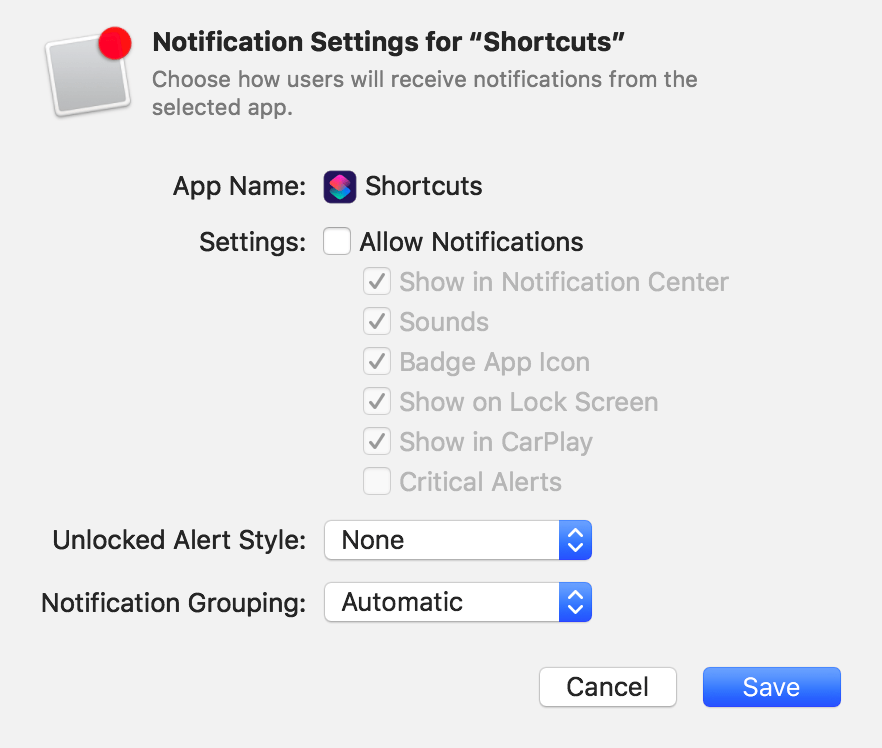
Alternatively you can download the profile I created.
The caveat is that in order to install the profile on an iOS device, the device must be supervised. Supervisioning doesn’t have any requirements and can be done with Apple Configurator 2 for macOS, however the device must be initialized.
Note that also automations that require user confirmation such as time-based or location-based automations will not show any notification and become therefore ineffective.